When drawing color-filled rectangles and other polygons, this option allows one to specify the thickness of a outline to be drawn around each polygon. The color of the outline will be the same as the fill color. The main purpose of this option is to provide a work-around fix to some PostScript and PDF viewers that show thin white lines in FILL and SHADE plots. Typically only a very small value (0.05) is needed for this fix. If a value of zero is given, these outlines will not be drawn. The default behavior is to not draw these outlines.
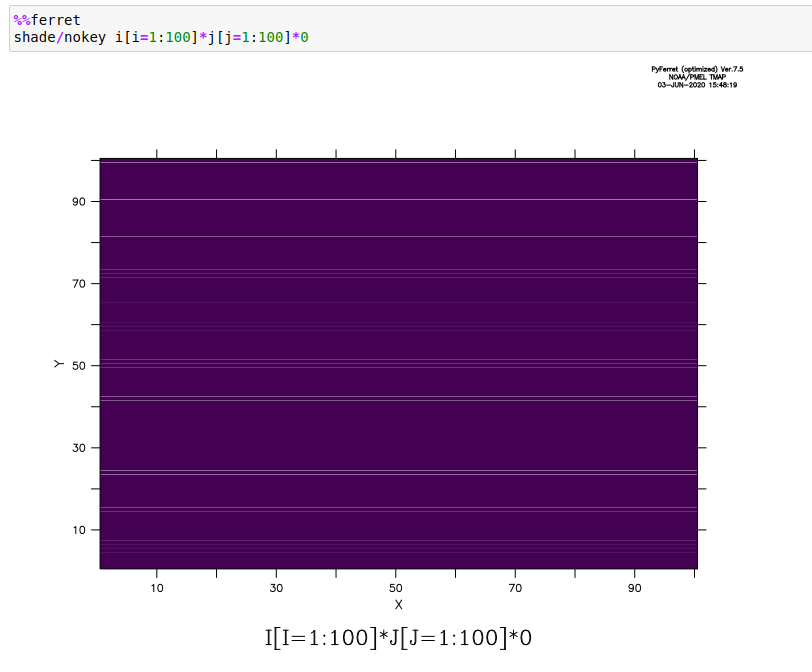
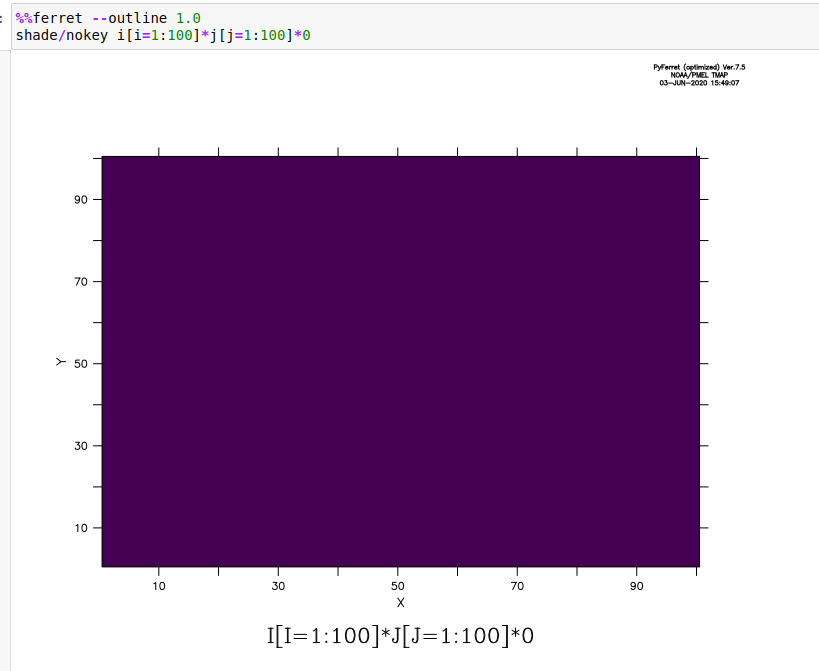
Data Analysis and Visualization Engineer / Project Manager
LSCE/IPSL, CEA-CNRS-UVSQ laboratory
LSCE - Climate and Environment Sciences Laboratory
IPSL - Institut Pierre Simon Laplace
--
À: "ferret users" <ferret_users@xxxxxxxx>
Envoyé: Vendredi 29 Mai 2020 15:38:21
Objet: Re: [ferret_users] Re: [ferret_users] pyferret aliasing in jupyter notebooks
Hi Paulo,
I think so, for now.
But actually, the problem is not that bad. pyferret+ferretmagic still make very nice figures in jupyter notebooks.
For a taste, you'll find a link to an interactive notebook here :
https://zenodo.org/record/3549652
Pierre
Hi,
Thank you Pierre and Patrick for sharing your experience with ferret and jupyter, and Patrick for ferretmagic.
I use ferret for a long time, but I'm just starting with jupyter. If I understood correctly, the only way to avoid the horizontal lines is by calling pyferret externally ?
On Fri, 29 May 2020 11:07:39 +0200 (CEST), Patrick Brockmann wrote:
Hi Pierre,Indeed I can see some horizontal lines in the example you gave.But by digging a little bit more into the problem, I can reduce it to asimple call (that is indeed beneath the ferretmagic code).$ cat simple.jnlshade i[i=1:100]*j[j=1:100]*0
frame/xpixel=800/file=tyty.png/format=PNG$ pyferret -script simple.jnlproduces a correct image ok.pngwhereas$ pyferret -unmapped -script simple.jnlproduces a aliased image (horizontal lines are visible) aliased.pngTested with 7.5 pyferret release.RegardsPatrick--
Data Analysis and Visualization Engineer / Project Manager
LSCE/IPSL, CEA-CNRS-UVSQ laboratory
LSCE - Climate and Environment Sciences Laboratory
IPSL - Institut Pierre Simon Laplace
--De: "Pierre Sepulchre"
À: "ferret users"
Envoyé: Jeudi 28 Mai 2020 23:10:03
Objet: [ferret_users] pyferret aliasing in jupyter notebooksDear all,
I am using pyferret v7.43/python3.6 in jupyter notebooks, within jupyter-lab and with ferretmagic extension, on macOS high sierra.
I realized that sometimes plotting with shade/ led to "aliased" maps, i.e. with unesthetic horizontal lines starting from both sides of the map.
However running the exact same command in a terminal (i.e. not in a notebook) provides a nice plot !
Playing with set window/noantialiasing does not improve much, but I noticed that changing the window aspect in the notebook, either through the use of "%ferret -s X,Y" parameters or with the set window /aspect, would change the location of the horizontal bars.
I would be grateful if someone had an hint to solve this issue.
I provide the examples here :
https://sharebox.lsce.ipsl.fr/index.php/s/QleW9tCk7HSYxhT
All the best,
Pierre
--CNRS/Laboratoire des Sciences du Climat et de l'Environnement, Gif-sur-Yvette, France
tel : +33 (0) 1 69 08 65 49
What I am working on
twitter: @PierreSepulchre
github: psepulchre
CNRS/Laboratoire des Sciences du Climat et de l'Environnement, Gif-sur-Yvette, France
tel : +33 (0) 1 69 08 65 49
What I am working on
twitter: @PierreSepulchre
github: psepulchre