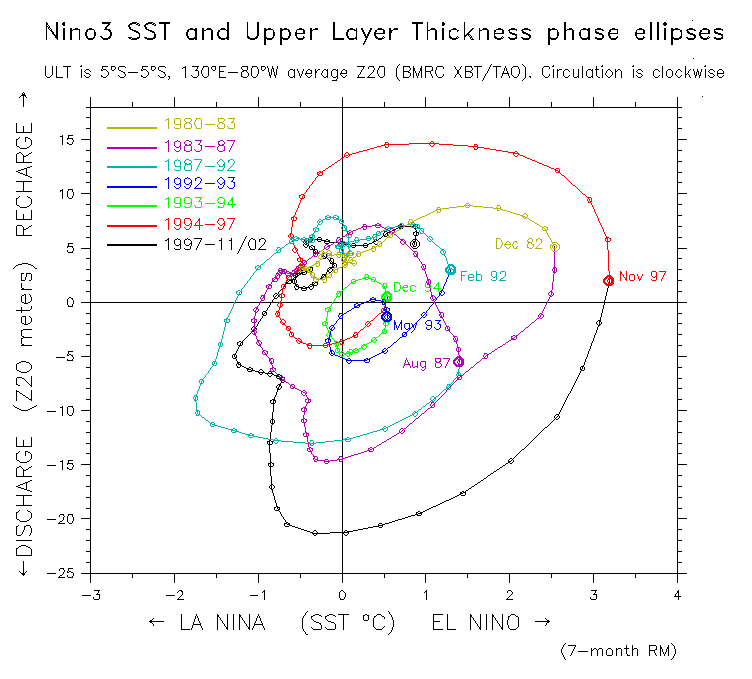[Thread Prev][Thread Next][Index]
Re: Custom line colors
I have been able to use a system something like Mick's, that works.
I don't have time to write a simple example, but here is the guts
of code that makes and uses 6 colors plus black, and has altered
the colors, too (see attached plot). pen 2 is reused in this plot
to make an ugly yellow.
plot/set/nolab/vs/line=1/sym=27/l=212:272/hli=-3:4:1/vli=-25:18:5 nino3smrg,z20av ! black
...
ppl plot
plot/nolab/vs/line=2/sym=27/l=177:212/over nino3smrg,z20av ! red
plot/nolab/vs/line=3/sym=27/l=158:177/over nino3smrg,z20av ! green
plot/nolab/vs/line=4/sym=27/l=143:158/over nino3smrg,z20av ! blue
ppl color,5,0,70,70
plot/nolab/vs/line=5/sym=27/l=89:143/over nino3smrg,z20av ! darker cyan
ppl color,6,70,0,70
plot/nolab/vs/line=6/sym=27/l=33:89/over nino3smrg,z20av ! darker magenta
ppl color,2,70,70,0 ! reuse pen 2
plot/nolab/vs/line=2/sym=27/l=1:33/over nino3smrg,z20av ! yellowish
Gotta run, but this worked for me. Maybe a difference from Mick's
scheme is that I reset the color BEFORE each plot/over statement,
not between PLOT/SET and PLOT/OVER. And one essential is to reset
all the colors between each plot:
ppl color,2,100,0,0; ppl color,5,0,100,100; ppl color,6,100,0,100
Billy K
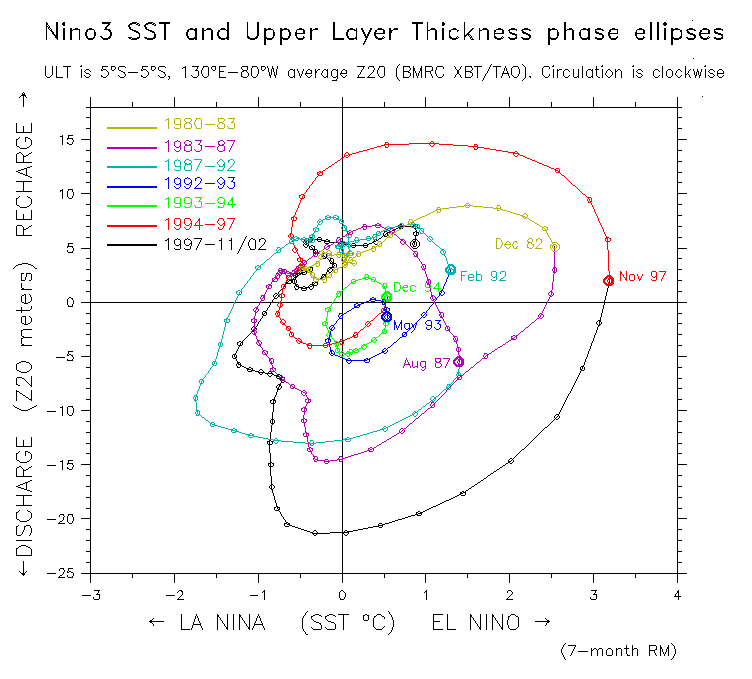
[Thread Prev][Thread Next][Index]
Dept of Commerce /
NOAA /
OAR /
PMEL /
TMAP
Contact Us | Privacy Policy | Disclaimer | Accessibility Statement