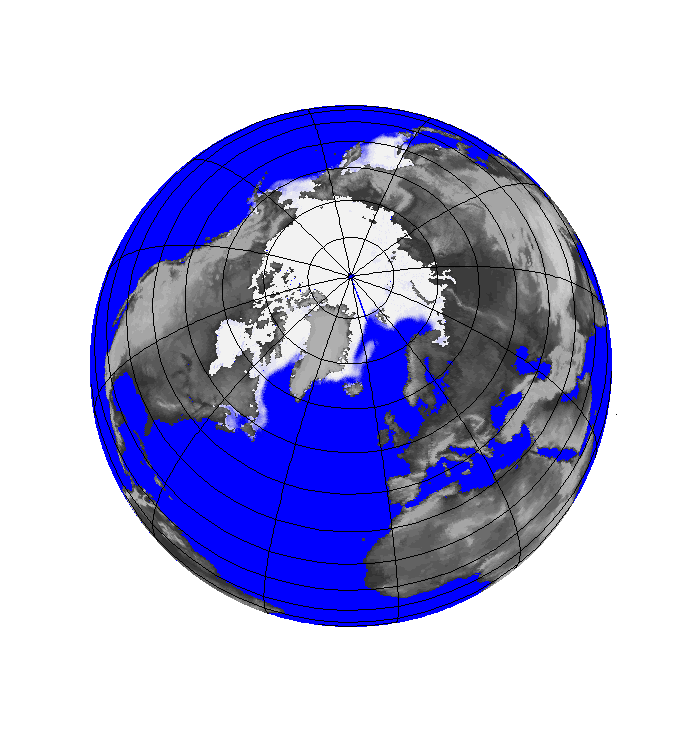[Thread Prev][Thread Next][Index]
Re: [ferret_users] Projected data
- To: ferret_users@xxxxxxxx
- Subject: Re: [ferret_users] Projected data
- From: "Ingo Bethke (uib)" <Ingo.Bethke@xxxxxxxxxxxxxx>
- Date: Tue, 18 Oct 2005 20:58:12 +0800
- In-reply-to: <20051017080333.84333.qmail@web32813.mail.mud.yahoo.com>
- References: <20051017080333.84333.qmail@web32813.mail.mud.yahoo.com>
- Sender: owner-ferret_users@xxxxxxxxxxxxx
- User-agent: Mozilla Thunderbird 1.0.7-1.1.fc4 (X11/20050929)
Please find attached an example (I've tried to find some data which is
similar to Tonys data). There is still a small but fixable problem where
longitudes switch from ~360 to ~0. The sample data can be download from
ftp://ftp.gfi.uib.no/ingo/ferret/sample.nc.bz2
Cheers, Ingo
jagadish karmacharya wrote:
Hi,
will you please write and illustrative example.
Thanks
Jagadish
--- "Ingo Bethke (uib)" <Ingo.Bethke@student.uib.no>
wrote:
Hi,
If you are not happy with the default result of the
3-argument versions
of the SHADE, FILL , and CONTOUR commands you can
try the POLYGON
command in combination with the in ferret available
map projections.
I have tested this on curvlinear model output where
the cell-corners can
be used directly to define the polygons. However, it
shouldn't be to
difficult to define pseudo-cells (I guess that is
exactly what is done
in the SHADE command) which suit your data. The
attached figures crudely
illustrate how the result from the curvlinear output
looks like.
Following steps are involved:
The polygon-coordinates need to be gathered in
longitude and a latitude
matrices where the first dimension corresponds to
the number of points
in each polygon and the second to your data
dimension. It might be
neccessary to check and fix the longitude
information of each polygon
(e.g. 179 and -179 -> 179 and 181 ect.). After
calling the projection
script (e.g. go mp_orthographic 0 90) you need to
set the variabels mp_x
and mp_y to your polygon longitude and latitude
coordinates. Prior to
the call of the 3-argument version of the polygon
command (e.g. polygon
x_page*mp_mask,y_page*mp_mask,sst) you might also
want to call mp_aspect.
The drawback of this method is that not all
projection scripts are
robust to user-defined mp_x,mp_y variables. With the
exception of
mp_orthographic I'm still trying hard to get grid
lines and land masks
right for the different projections.
Hope this helps...
Cheers, Ingo
Ansley Manke wrote:
Hi Tony,
You can plot this data with the curvilinear forms
of the plotting
commands. The variables LONGITUDE and LATITUDE
are 2-dimensional
curvilinear coordinate fields, so you can use this
command to get the
correct longitude and latitude labellings
fill temperature, longitude, latitude
The fact that the SHOW GRID has the axes of the
variables like
temperature labeled as longitude and latitude is
misleading; the axes
are just indices 1 to 792 and the coordinates are
in the curvilinear
coordinate variables. Look at the SHOW GRID
output:
yes? show grid temperature
GRID GPI1
name axis # pts start
end
X LONGITUDE 792 r 1E
72E(792)
Y LATITUDE 792 r 1N
792N
...
It has a latitude 1 N to 792N, and longitude 1 to
792 as well, which
is clearly incorrect. The curvilinear graphics
commands require that
the X and Y axes of the variable field such as
TEMPERATURE or
SALINITY, and the X and Y axes of the coordinates
LONGITUDE and
LATITUDE agree and then it can draw the plot.
Ansley
Tony Jolibois wrote:
Hi all,
I have to plot some stereographic projected data
(latitude 55N to
90N, projected in the netCDF), and I don't know
how I can use it with
longitude and latitude (instead of x and y).
Here is the ferret command I use to produce the
plot attached. The
axes are not good and I can not fill the land
mask...
[console@rdp1-jaune arc]$ ferret -nojnl
NOAA/PMEL TMAP
FERRET v5.50
Linux 2.4.3-12smp - 01/15/03
12-Oct-05 09:40
yes? use
mercatorPsy3v1R1v_arc_mean_20050923_R20051005.nc
yes? show data
currently SET data sets:
1>
./mercatorPsy3v1R1v_arc_mean_20050923_R20051005.nc
(default)
name title I
J
K L
TEMPERATURE
temperature 1:792
1:792
1:43 ...
SALINITY salinity 1:792
1:792
1:43 ...
U zonal velocity 1:792
1:792
1:43 ...
V meridian velocity 1:792
1:792
1:43 ...
KZ vertical eddy diffusivity 1:792
1:792
1:43 ...
LONGITUDE
longitude 1:792
1:792
... ...
LATITUDE latitude 1:792
1:792
... ...
SSH sea surface height 1:792
1:792
... ...
MLD temperature ocean mixed layer t 1:792
1:792
... ...
MLP density ocean mixed layer thick 1:792
1:792
... ...
TAUX windstress eastward Tx componen 1:792
1:792
... ...
TAUY windstress northward Ty compone 1:792
1:792
... ...
QTOT total net heat flux 1:792
1:792
... ...
EMP water flux 1:792
1:792
... ...
QSR surface downward solar heat flu 1:792
1:792
... ...
yes? show grid temperature
GRID GPI1
name axis # pts start
end
X LONGITUDE 792 r 1E
72E(792)
Y LATITUDE 792 r 1N
792N
DEPTH DEPTH (m) 43 i- 0
5500
normal T
yes? set region/x=1:792/y=1:792/z=0
yes? fill/levels=(-3,15,0.2) temperature
Best regards,
Tony
--
Tony Jolibois
CLS - Direction Océanographie Spatiale
8-10 rue hermès - 31520 Ramonville Saint-Agne
tjolibois@cls.fr
=== message truncated ===
__________________________________
Yahoo! Music Unlimited
Access over 1 million songs. Try it free.
http://music.yahoo.com/unlimited/
! example script for the use of map projections with curvlinear data
! (2005,ingo@nersc.no)
! access data
use sample.nc
! compute cell corners
let lon_corner_1=0.25*ysequence(lon[i=@shf:-1,j=@shf:-1]\
+lon[i=@shf:-1]+lon[j=@shf:-1]+lon)
let lon_corner_2=0.25*ysequence(lon[i=@shf:+1,j=@shf:-1]\
+lon[i=@shf:+1]+lon[j=@shf:-1]+lon)
let lon_corner_3=0.25*ysequence(lon[i=@shf:+1,j=@shf:+1]\
+lon[i=@shf:+1]+lon[j=@shf:+1]+lon)
let lon_corner_4=0.25*ysequence(lon[i=@shf:-1,j=@shf:+1]\
+lon[i=@shf:-1]+lon[j=@shf:+1]+lon)
let lat_corner_1=0.25*ysequence(lat[i=@shf:-1,j=@shf:-1]\
+lat[i=@shf:-1]+lat[j=@shf:-1]+lat)
let lat_corner_2=0.25*ysequence(lat[i=@shf:+1,j=@shf:-1]\
+lat[i=@shf:+1]+lat[j=@shf:-1]+lat)
let lat_corner_3=0.25*ysequence(lat[i=@shf:+1,j=@shf:+1]\
+lat[i=@shf:+1]+lat[j=@shf:+1]+lat)
let lat_corner_4=0.25*ysequence(lat[i=@shf:-1,j=@shf:+1]\
+lat[i=@shf:-1]+lat[j=@shf:+1]+lat)
! concatenate cell corners
let lon_corner_12=xcat(lon_corner_1,lon_corner_2)
let lon_corner_123=xcat(lon_corner_12,lon_corner_3)
let lon_corners=xcat(lon_corner_123,lon_corner_4)
let lat_corner_12=xcat(lat_corner_1,lat_corner_2)
let lat_corner_123=xcat(lat_corner_12,lat_corner_3)
let lat_corners=xcat(lat_corner_123,lat_corner_4)
! mask bad corners (ideally these should be replaced...)
let mask_corners=if (abs(ysequence(lon)-lon_corners) lt 10) then 1
! select a time slice and reshape data
set variable /bad=0 fice
let field=ysequence(fice[l=1])
! run projection script
go mp_orthographic -20 70
! draw global basemap
use levitus_climatology
let dummy=x[g=temp]+y[g=temp]
set grid temp
go mp_aspect
fill /nolab/noaxis/nokey/palette=blue dummy,x_page,y_page
go mp_fland 20 greyscale overlay detailed
cancel data levitus_climatology.cdf
! plot polygons
let mp_x=lon_corners*mask_corners
let mp_y=lat_corners*mask_corners
poly /ov/nolab/nokey/noaxis/palette=bluescale/levels=20 \
x_page*mp_mask,y_page*mp_mask,field
! draw graticules
use levitus_climatology
set grid temp
go mp_graticule
cancel data levitus_climatology.cdf
! print result
!frame /file=sample.gif
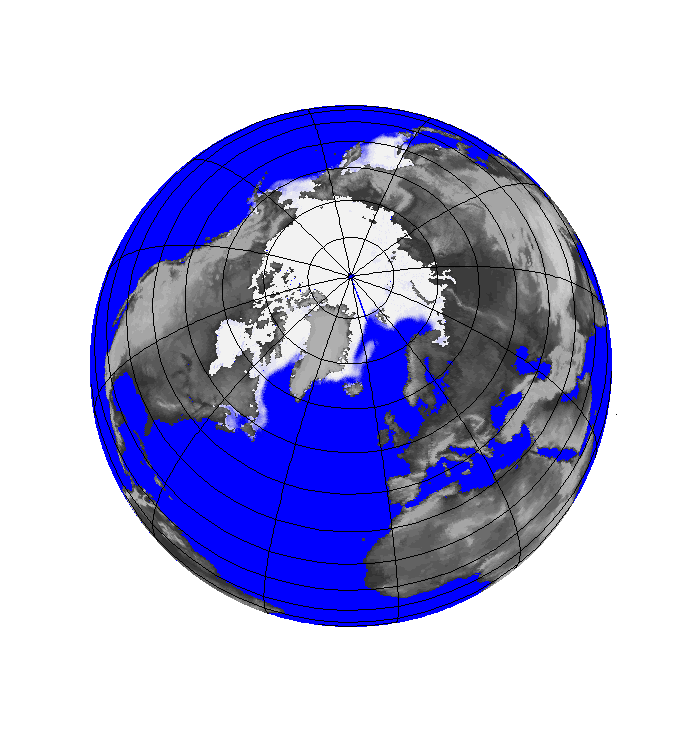
[Thread Prev][Thread Next][Index]
Dept of Commerce /
NOAA /
OAR /
PMEL /
TMAP
Contact Us | Privacy Policy | Disclaimer | Accessibility Statement