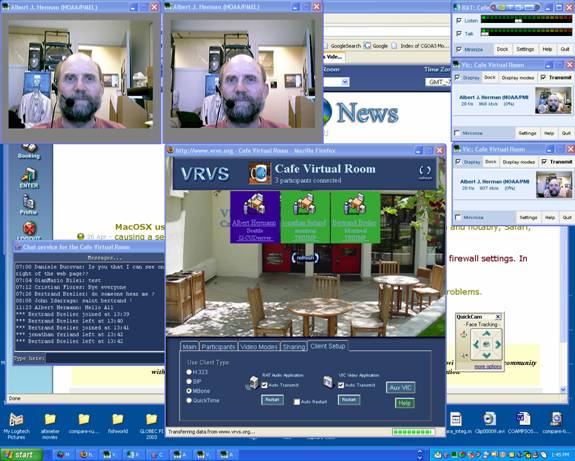Personal Access Grid nodes for Immersive Collaboration
Supported by NOAA
HPCC 2005
Albert J. Hermann,
Christopher Moore, Kate Hedstrom and Phyllis Stabeno
This page summarizes our development of a method for lifelike collaboration between individuals at remote locations using the Personal Access Grid and related software, combined with stereo-immersive hardware (e.g. the GeoWall). Major findings and demonstrations under this project include the following:
- An easily installed videoconferencing client was indentified for Windows XP platforms. This client is available through the web via the Virtual Rooms Videoconferencing System (VRVS)
- Through the use of dual cameras and the GeoWall, we conducted a live demonstration of stereo-immersive telepresence at the NOAA HPCC Network working Group FY 2005 Annual Review Meeting
- A powerpoint presentation based on our findings is available at http://www.pmel.noaa.gov/~hermann/agstereo/agstereo.ppt
Project Summary
This project was designed to investigate the
feasibility of low-cost teleconferencing and desktop sharing over the internet
through a variety of platforms. There are several windows-based tools now
available for videoconferencing among two or more individuals; these include
the ubiquitous Microsoft Messenger and many commercial products. Open-source
community efforts include Access Grid (AG) software and hardware; these are
designed to work with both Windows and Linux platforms. A recent version of
Access Grid software allows videoconferencing through the use of individual PCs
and simple webcams, i.e. a Personal Access Grid or PIG.
We began our investigations with the
Personal Access Grid. As with full-fledged Access Grid nodes, PIG software
includes desktop, web page, and powerpoint
sharing among conference participants. Video and audio services rely on the
open-source Video Conferecncing Tool (VIC) and
Reliable Audio Tool (RAT). The PIG software performed admirably on our Windows
and Linux platforms once installed; however, we found the registration and
installation process is presently cumbersome enough to deter non-specialists
(that is, the average scientist with a PC). Additional web searching revealed a
closely related but more user-friendly gateway to AG-like services, the Virtual
Rooms Videoconferencing Service (VRVS). VRVS was initially developed by
and for the Physics community, but is now available to other researchers. The service uses Reflectors (i.e. remote
hosts), interconnected using unicast tunnels and multicasting,
to route video and audio streams. As with the AG, VRVS uses VIC and RAT at its core; however, it has a simple,
JAVA-based front end for use through web browsers. Registration is fast and
simple, and the user is prompted where necessary for one-click installation of
VIC, RAT, and other tools. Windows, Linux, and Mac-OSX platforms are supported.
In practice, we found that Windows XP was the simplest and most reliable
platform for installation and use.
Users log on through the VRVS web site:
and thereby connect to available meeting venues
(that is, virtual meeting places). Meeting venues may be reserved in advance
and password protected.
The cameras used by participants may be
simple USB webcams, or more sophisticated analog videocameras
plugged into a video capture device. A single user may invoke two cameras at
once; this is useful in stereo visualization as noted below. Participants in a
conference may easily share web pages. Sharing of full desktops is possible but
was ultimately not pursued in our project due to firewall and security issues.
The ability of internet-based
videoconferencing to penetrate NOAA firewalls is an ongoing issue. In the initial
phases of this project we found that VRVS software worked easily through the
PMEL firewall, whereas toward the end of the project we found that video
service was inoperable without special requests to the system manager.
A second aspect of this project explored the
feasibility of immersive videoconferencing - that is, seeing the other
participant(s) with binocular vision. We explored several avenues in this
realm. The easiest approach appeared to involve two cameras, spaced
approximately the distance between left and right eyes. If video images can be
sent from both cameras, the viewer has the option of delivering these two
images separately to his/her own two eyes, thus achieving immersive
visualization. Dedicated dual-camera systems were considered for this purpose,
but did not appear cost-effective relative to simple webcams.
A major potential complication in this
approach is the need for synchronization of the two images. If the left and
right images are not synchronized, stereo vision ranges from painful to
impossible. Initially it was believed that inter-camera synchronization would
be poor over the internet. Hence, we purchased a single videocamera
with a "beam splitter" attachment, which placed left and right eye
views on the left and right halves, respectively, of each frame. This indeed
provides perfect sychronization, but the tradeoff was
a very narrow field of view (that is, half the usual width of the screen, the
very opposite of a “wide screen" experience).
Suprisingly, recent trials with two simple USB cameras
connected through VRVS have in fact demonstrated excellent synchronization. All
video feeds from conference participants show up as separate windows in VRVS,
which may be resized and moved around the viewer’s desktop. Through previous
HPCC support, we had acquired stereo immersion hardware based on dual
projectors and polarizing filters (the GeoWall; see
http://www.pmel.noaa.gov/~hermann/vrml/stereo.html). We connected this system
to a PC with dual-monitor support, and sent the left and right camera windows
to separate projectors. Through the use of this hardware, viewers were able to
experience a vivid stereo telepresence of any VRVS
participant with dual cameras.
Our experience with VRVS on various
platforms included the following:
1. Windows XP desktop PC – The VRVS client
had very fast response. Logitech Orbit USB cameras exhibit excellent
performance, both singly and in pairs (for stereo). No synchronization problems
were encountered between cameras.
2. Windows XP Tablet PC – The VRVS client
works through Wi-Fi at public locations but has very
slow response. A poor quality built-in camera on the PC hampered effective
videoconferencing, but the major bottlenect was the Wi-Fi bandwidth
3. Handheld PC – Despite repeated attempts, we
couldn’t get VRVS-provided video or audio service to perform on this platform.
Limited bandwidth and processor speed are likely factors.
4. Linux PC – Persistent software issues
hampered our use of this platform. VRVS and PIG software (VIC, RAT, etc.) were
generally more difficult to install and use on Linux than on Windows.
Technical issues for VRVS included the
following:
1. Firewall problems have increased over the
duration of this project, due to changes in NOAA security policy. Recently, we
have required services from the system manager to allow video service through a
specific port on the client platforms.
2. Default audio and video settings of VIC
and RAT in VRVS were adequate, but modifying VIC for greater video bandwidth
radically improved performance. For audio, both headset and non-directional
microphones worked well. In RAT, setting the talk volume to its minimum value
resulted in the clearest signal. At times, audio and video signals got out of
synch (audio lags video), but this was easily fixed by restarting the RAT
session.
Expenditure Summary
- Videocamera with tripod $1000
- Beam splitter for videocamera $400
- USB video capture device and USB 2.0 card for Windows PC $100
- 3 Webcams $300
- Windows XP Tablet PC $900
- Handheld PC with camera $600
- Linux PCs $3000
Future Directions
The VRVS system appears to be the most user-friendly conferencing tool. We were pleasantly surprised at the ability of a simple dual-webcam system to produce a vivid stereo-immersive effect, and will encourage others to deploy this simple device for immersive conferencing. Further drops in pricing for dedicated stereo cameras are anticipated. We plan further demonstrations of this approach at conferences and schools. We will continue to explore low-cost stereo visualization options, including methods which avoid the use of auxiliary eyewear.
Figure 1. A VRVS session with stereo cameras.